Basics of HTML
HTML Anatomy
HTML is the structure of the content that goes inside the tags. Browsers provide default style, but it's not very visual. HTML documents use <tag> to tell the browser how to format the content.
HTML is composed of elements. These elements structure the webpage and define its content.
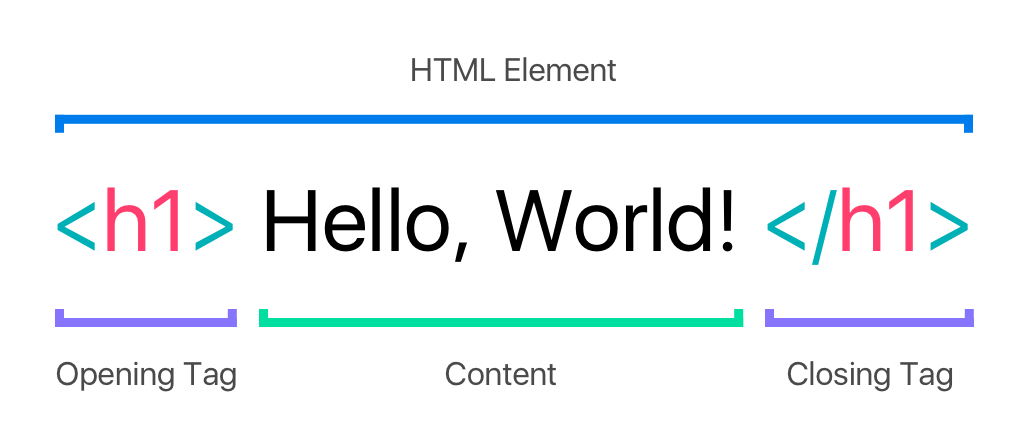
HTML stands for HyperText Markup Language:
A markup language is a computer language that defines the structure and presentation of raw text.
In HTML, the computer can interpret raw text that is wrapped in HTML elements.
HyperText is text displayed on a computer or device that provides access to other text through links, also known as hyperlinks.
HTML Structure
HTML is organized as a collection of family tree relationships.
When an element is contained inside another element, it is considered the child of that element. The child element is said to be nested inside of the parent element.
The Body
One of the key HTML elements we use to build a webpage is the body element. Only content inside the opening and closing body tags can be displayed to the screen.
Headings
Headings are used to describe content, like the title of a movie or an educational article. The following is the list of heading elements available in HTML. They are ordered from largest to smallest in size.
<h1>— used for main headings. All other smaller headings are used for subheadings.<h2><h3><h4><h5><h6>
Divs
<div> is short for “division” or a container that divides the page into sections. These sections are very useful for grouping elements in your HTML together. It allow us to group HTML elements to apply the same styles for all HTML elements inside. We can also style the <div> element as a whole.
Attributes
Attributes are content added to the opening tag of an element and can be used in several different ways, from providing information to changing styling. Attributes are made up of the following two parts:
The name of the attribute
The value of the attribute
Displaying Text
To display text in HTML, we can use a paragraph or span:
Paragraphs (
<p>) contain a block of plain text.<span>contains short pieces of text or other HTML. They are used to separate small pieces of content that are on the same line as other content.
Styling Text
You can style text using HTML tags:
The
<em>tag will generally render as italic emphasis.The
<strong>will generally render as bold emphasis.
Line Breaks
The spacing between code in an HTML file doesn’t affect the positioning of elements in the browser. To modify the spacing in the browser, you can use HTML’s line break element: <br>.
Lists
In HTML, you can use an unordered list tag (<ul>) to create a list of items in no particular order. An unordered list outlines individual list items with a bullet point.
Ordered lists (<ol>) are like unordered lists, except that each list item is numbered. They are useful when you need to list different steps in a process or rank items for first to last.
Images
The <img> tag allows you to add an image to a web page. Most elements require both opening and closing tags, but the <img> tag is a self-closing tag.
The <img> tag has a required attribute called src. The src attribute must be set to the image’s source, or the location of the image. In this case, the value of src must be the uniform resource locator (URL) of the image. A URL is the web address or local address where a file is stored.
The alt attribute, which means alternative text, brings meaning to the images on our sites. The alt attribute can be added to the image tag just like the src attribute. The value of alt should be a description of the image.
The alt attribute also serves the following purposes:
If an image fails to load on a web page, a user can mouse over the area originally intended for the image and read a brief description of the image. This is made possible by the description you provide in the
altattribute.Visually impaired users often browse the web with the aid of screen reading software. When you include the
altattribute, the screen reading software can read the image’s description out loud to the visually impaired user.The
altattribute also plays a role in Search Engine Optimization (SEO), because search engines cannot “see” the images on websites as they crawl the internet. Having descriptivealtattributes can improve the ranking of your site.
Videos
HTML also supports displaying videos. Like the <img> tag, the <video> tag requires a src attribute with a link to the video source. Unlike the <img> tag however, the <video> element requires an opening and a closing tag.
Last updated
