React Components & Props
What are Components?
At the centre of all react applications are components, which is a piece of the user interface.
When building applications with react, we build a bunch of independent, isolated and reusable components and compose them to build complex UI.
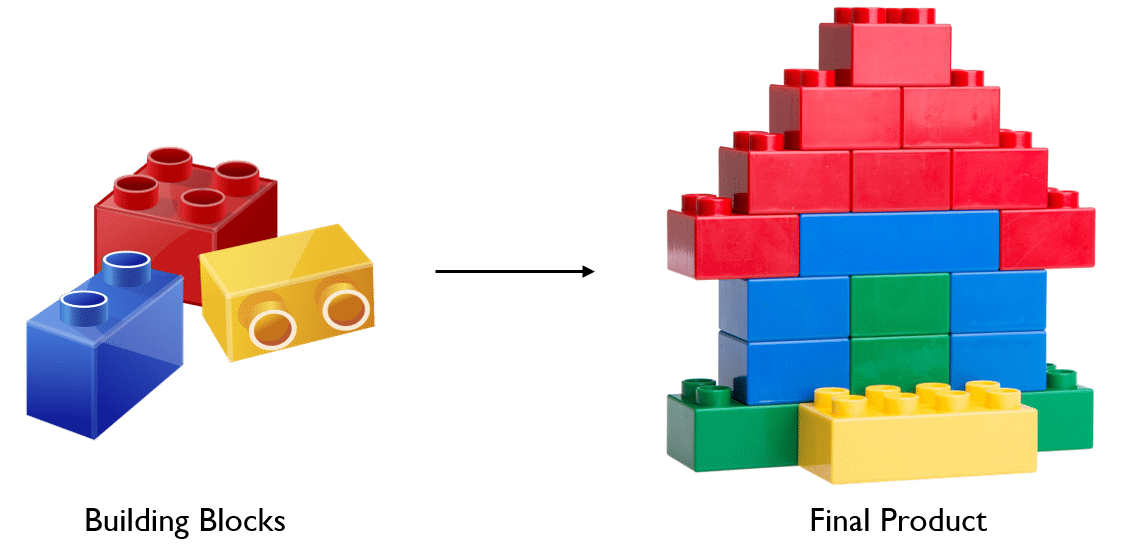
Think of a component as a single lego block. These blocks/components are integrated together to build a bigger and more dynamic application.
Conceptually, components are like JavaScript functions. They accept arbitrary inputs (called “props”) and return React elements describing what should appear on the screen.
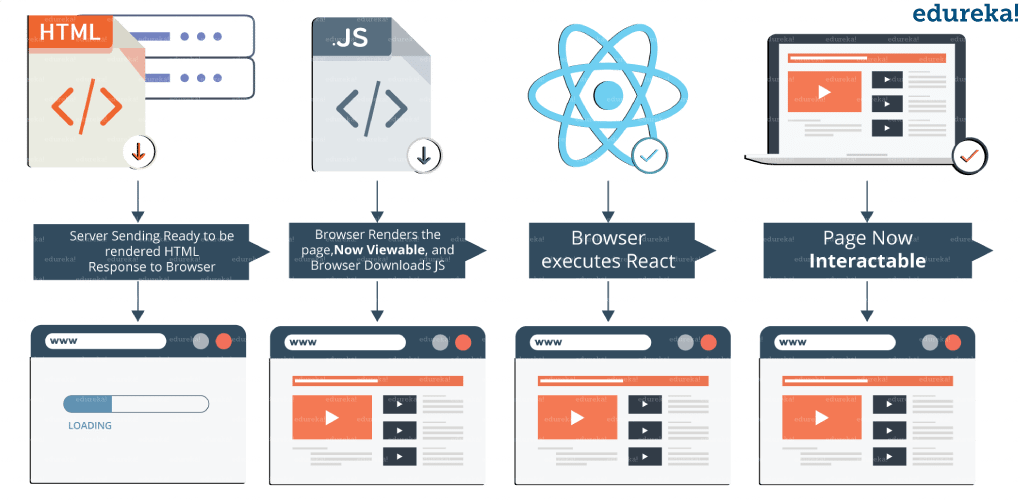
The simplest way to define a component is to write a JavaScript function:
This function is a valid React component because it accepts a single “props” (which stands for properties) object argument with data and returns a React element.
We call such components “function components” because they are literally JavaScript functions.
The simplest way to explain component props would be to say that they function similarly to HTML attributes.
The biggest advantage of using components is you can change any component at any point in time without affecting the rest of the applications.

To have a better understanding, consider the entire UI as a tree. Here the starting component becomes the root and each of the independent pieces becomes branches, which are further divided into sub-branches.
This keeps our UI organized and allows the data and state changes to logically flow from the root to branches and then to sub-branches.

Components make calls to the server directly from the client-side which allows the DOM to update dynamically without refreshing the page.
This is because react components are built on the concept of AJAX requests.
Each component has its own interface that can make calls to the server and update them.
As these components are independent of one another, each can refresh without affecting others or the UI as a whole.
When using React, building Components will be a thing you will do quite often.
Rules To Follow
From this point on we will be creating Components, more than you ever imagined, so before we begin, let's take a moment to discuss the requirements and best practices for creating Components.
Some of the requirements are specific to JSX, short for JavaScript And XML, and will be reviewed again in a later section.
🚔 - Rules (Component Specific)
They must import
ReactThey must be called within the JSX using an uppercase first letter
They must return some form of UI (user interface)
They must be exported from the file to be imported into another Component
🚔 - Rules (JSX Specific)
They can return only one top level element but that element can contain numerous children.
Any JS within JSX must be enclosed in curly braces
{}The keyword class is reserved so classes must be renamed
className
⭐ Best Practices
Each Component should be in it's own file
Each Component file should be in a separate folder
Each Component should reference it's own CSS
How to Create a Component
Step 1: Import React
On line 1, use import to import the React library. Save the library in a variable named React.
This creates an object named React which contains methods necessary to use the React library.
Recall that when a JSX element is compiled, it transforms into a React.createElement() call. For this reason, you have to import the React library, and save it in a variable named React, before you can use any JSX at all. React.createElement() must be available in order for JSX to work.
Step 2: Import ReactDOM
Import the ReactDOM library on line 2. Store the result in a variable named ReactDOM.
The methods imported from 'react-dom' are meant for interacting with the DOM. You are already familiar with one of them: ReactDOM.render(). The methods imported from 'react' don’t deal with the DOM at all. They don’t engage directly with anything that isn’t part of React.
Step 3: Create a Component Class
Skip line 3. On line 4, declare a new component class by writing class x extends React.Component {}.
React.Component is a JavaScript class. To create your own component class, you must subclass React.Component. You can do this by using the syntax class YourComponentNameGoesHere extends React.Component {}.
Step 4: Name a Component Class
Edit your code so that your component class is named MyComponentClass.
Subclassing React.Component is the way to declare a new component class. When you declare a new component class, you need to give that component class a name. Component class variable names must begin with capital letters! This adheres to JavaScript’s class syntax.
Step 5: Render Function
Place the cursor in between the curly braces at the end of line 4, and hit return. On line 5, write a render method. Inside of the render method’s body, write a return statement that returns the JSX expression <h1>Hello world</h1>.
A component class is like a factory that builds components. It builds these components by consulting a set of instructions, which you must provide. These instructions should take the form of a class declaration body.
The instructions should be written in typical JavaScript ES2015 class syntax. There is only one property that you have to include in your instructions: a render method.
A render method is a property whose name is render, and whose value is a function. The term “render method” can refer to the entire property, or to just the function part. A render method must contain a return statement. Usually, this return statement returns a JSX expression.
Step 6: Create a Component Instance
On line 11, create an instance of MyComponentClass.
To make a React component, you write a JSX element. Instead of naming your JSX element something like h1 or div like you’ve done before, give it the same name as a component class.
Step 7: Render A Component
Use ReactDOM.render to render <MyComponentClass />. For the second argument, pass in document.getElementById('app').
In order to render a component, that component needs to have a method named render. It inherited a method named render from MyComponentClass. To call a component’s render method, you pass that component to ReactDOM.render().
Last updated